


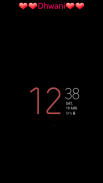
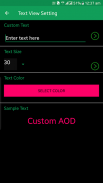



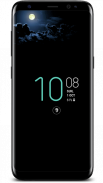


Custom AOD (AOD wallpapers)

Beschreibung von Custom AOD (AOD wallpapers)
Fügen Sie Aufkleber/Hintergrundbilder/Bilder/Text zu Ihrem Always-On-Display/Ambient-Display-Bildschirm hinzu. Über 1000 Bilder für Ihr Always On Display und Ambient Display“
Passen Sie Ihren Always-On-Bildschirm individuell an.
***Notiz***
Diese App fügt nur Bilder/Text auf dem Always On Display von Samsung, dem Ambient Display von Google Pixel und dem One Plus Ambient Display hinzu.
Machen Sie sich keine Sorgen über das Einbrennen von Pixeln
Halbpixelbilder werden verwendet, um Pixelverbrennungen und Batterieentladungen vorzubeugen.
Bilder bewegen sich nach einiger Zeit (das Bild bewegt sich zum nächsten Pixel, sodass Sie keine Bewegung bemerken können, aber sie bewegen sich auf jeden Fall).
Verschieben Sie den Text nach OBEN oder UNTEN, um ein Einbrennen des Bildschirms zu verhindern.
Besonderheit
>Bilder zum Always On Display von Samsung hinzufügen.
>Stellen Sie benutzerdefinierten Text auf den AOD-Bildschirm ein.
>Fügen Sie dem AOD-Bildschirm Stimmungs-Emojis hinzu
> Regelmäßig werden neue Bilder hinzugefügt
>Option zur Auswahl der Textfarbe
Diese App nutzt Barrierefreiheitsdienste.“
Diese App nutzte Eingabehilfen, um Wischgesten auszuführen und das Bild auf dem Always On Display-Bildschirm anzuzeigen. Diese App sammelt keinerlei Benutzerdaten.

























